Automating Business Workflows: From Forms to Documents
Automating Business Workflows: From Forms to Documents
Automating Business Workflows: From Forms to Documents
Automating Business Workflows: From Forms to Documents




In today's digital workplace, efficiency isn't just about working faster—it's about working smarter. When a business services firm approached us with the challenge of streamlining their document processing workflow, we saw an opportunity to demonstrate how intelligent automation could transform daily operations.
The Automation Challenge
The firm's existing process involved multiple manual steps:
Manually transferring data from form submissions
Creating individual documents from templates
Sending notification emails
Tracking document status
Managing document formatting
This manual approach was not only time-consuming but also prone to errors and inconsistencies.
Designing the Solution
We developed a comprehensive automation system using Google Workspace tools:
Core Components
Google Forms for data collection
Google Apps Script for automation
Google Docs for document generation
Custom email notification system
Template-based processing
Key Features
1. Automated Document Generation
Instant document creation from form submissions
Template-based formatting
Dynamic content population
Consistent document structure
2. Smart Notification System
Automated email notifications
Status updates
Document access links
Process tracking
3. Data Management
Secure data handling
Validation checks
Error handling
Audit trail
Implementation Process
The automation system was developed in phases:
Phase 1: Foundation
Setting up form structure
Creating document templates
Establishing basic automation
Phase 2: Enhanced Features
Implementing email notifications
Adding validation rules
Creating error handling
Phase 3: Optimization
Performance tuning
User experience improvements
System testing
Business Impact
The automation system delivered significant improvements:
Reduced document processing time
Eliminated manual data entry
Improved accuracy
Enhanced consistency
Better process tracking
Technical Insights
Several key technical decisions ensured the system's success:
1. Template Design
Creating flexible templates that could handle various data inputs while maintaining consistent formatting.
2. Automation Logic
Implementing robust script logic to handle different scenarios and edge cases.
3. Error Prevention
Building validation systems to catch potential issues before they affect document generation.
Scaling for Growth
The system was designed to grow with the organization:
Support for new document types
Expandable template library
Customizable workflows
Additional automation features
Looking Forward
The success of this automation project opened new possibilities:
Enhanced reporting capabilities
Advanced template features
Integration with other systems
Expanded automation scenarios
Lessons Learned
The project provided valuable insights about workflow automation:
The importance of user-friendly design
The value of robust error handling
The need for scalable solutions
The significance of clear documentation
This automation success story demonstrates how thoughtful system design can transform daily operations. The solution continues to evolve, supporting our client's growing automation needs.
In today's digital workplace, efficiency isn't just about working faster—it's about working smarter. When a business services firm approached us with the challenge of streamlining their document processing workflow, we saw an opportunity to demonstrate how intelligent automation could transform daily operations.
The Automation Challenge
The firm's existing process involved multiple manual steps:
Manually transferring data from form submissions
Creating individual documents from templates
Sending notification emails
Tracking document status
Managing document formatting
This manual approach was not only time-consuming but also prone to errors and inconsistencies.
Designing the Solution
We developed a comprehensive automation system using Google Workspace tools:
Core Components
Google Forms for data collection
Google Apps Script for automation
Google Docs for document generation
Custom email notification system
Template-based processing
Key Features
1. Automated Document Generation
Instant document creation from form submissions
Template-based formatting
Dynamic content population
Consistent document structure
2. Smart Notification System
Automated email notifications
Status updates
Document access links
Process tracking
3. Data Management
Secure data handling
Validation checks
Error handling
Audit trail
Implementation Process
The automation system was developed in phases:
Phase 1: Foundation
Setting up form structure
Creating document templates
Establishing basic automation
Phase 2: Enhanced Features
Implementing email notifications
Adding validation rules
Creating error handling
Phase 3: Optimization
Performance tuning
User experience improvements
System testing
Business Impact
The automation system delivered significant improvements:
Reduced document processing time
Eliminated manual data entry
Improved accuracy
Enhanced consistency
Better process tracking
Technical Insights
Several key technical decisions ensured the system's success:
1. Template Design
Creating flexible templates that could handle various data inputs while maintaining consistent formatting.
2. Automation Logic
Implementing robust script logic to handle different scenarios and edge cases.
3. Error Prevention
Building validation systems to catch potential issues before they affect document generation.
Scaling for Growth
The system was designed to grow with the organization:
Support for new document types
Expandable template library
Customizable workflows
Additional automation features
Looking Forward
The success of this automation project opened new possibilities:
Enhanced reporting capabilities
Advanced template features
Integration with other systems
Expanded automation scenarios
Lessons Learned
The project provided valuable insights about workflow automation:
The importance of user-friendly design
The value of robust error handling
The need for scalable solutions
The significance of clear documentation
This automation success story demonstrates how thoughtful system design can transform daily operations. The solution continues to evolve, supporting our client's growing automation needs.
In today's digital workplace, efficiency isn't just about working faster—it's about working smarter. When a business services firm approached us with the challenge of streamlining their document processing workflow, we saw an opportunity to demonstrate how intelligent automation could transform daily operations.
The Automation Challenge
The firm's existing process involved multiple manual steps:
Manually transferring data from form submissions
Creating individual documents from templates
Sending notification emails
Tracking document status
Managing document formatting
This manual approach was not only time-consuming but also prone to errors and inconsistencies.
Designing the Solution
We developed a comprehensive automation system using Google Workspace tools:
Core Components
Google Forms for data collection
Google Apps Script for automation
Google Docs for document generation
Custom email notification system
Template-based processing
Key Features
1. Automated Document Generation
Instant document creation from form submissions
Template-based formatting
Dynamic content population
Consistent document structure
2. Smart Notification System
Automated email notifications
Status updates
Document access links
Process tracking
3. Data Management
Secure data handling
Validation checks
Error handling
Audit trail
Implementation Process
The automation system was developed in phases:
Phase 1: Foundation
Setting up form structure
Creating document templates
Establishing basic automation
Phase 2: Enhanced Features
Implementing email notifications
Adding validation rules
Creating error handling
Phase 3: Optimization
Performance tuning
User experience improvements
System testing
Business Impact
The automation system delivered significant improvements:
Reduced document processing time
Eliminated manual data entry
Improved accuracy
Enhanced consistency
Better process tracking
Technical Insights
Several key technical decisions ensured the system's success:
1. Template Design
Creating flexible templates that could handle various data inputs while maintaining consistent formatting.
2. Automation Logic
Implementing robust script logic to handle different scenarios and edge cases.
3. Error Prevention
Building validation systems to catch potential issues before they affect document generation.
Scaling for Growth
The system was designed to grow with the organization:
Support for new document types
Expandable template library
Customizable workflows
Additional automation features
Looking Forward
The success of this automation project opened new possibilities:
Enhanced reporting capabilities
Advanced template features
Integration with other systems
Expanded automation scenarios
Lessons Learned
The project provided valuable insights about workflow automation:
The importance of user-friendly design
The value of robust error handling
The need for scalable solutions
The significance of clear documentation
This automation success story demonstrates how thoughtful system design can transform daily operations. The solution continues to evolve, supporting our client's growing automation needs.
You might like these
You might like these
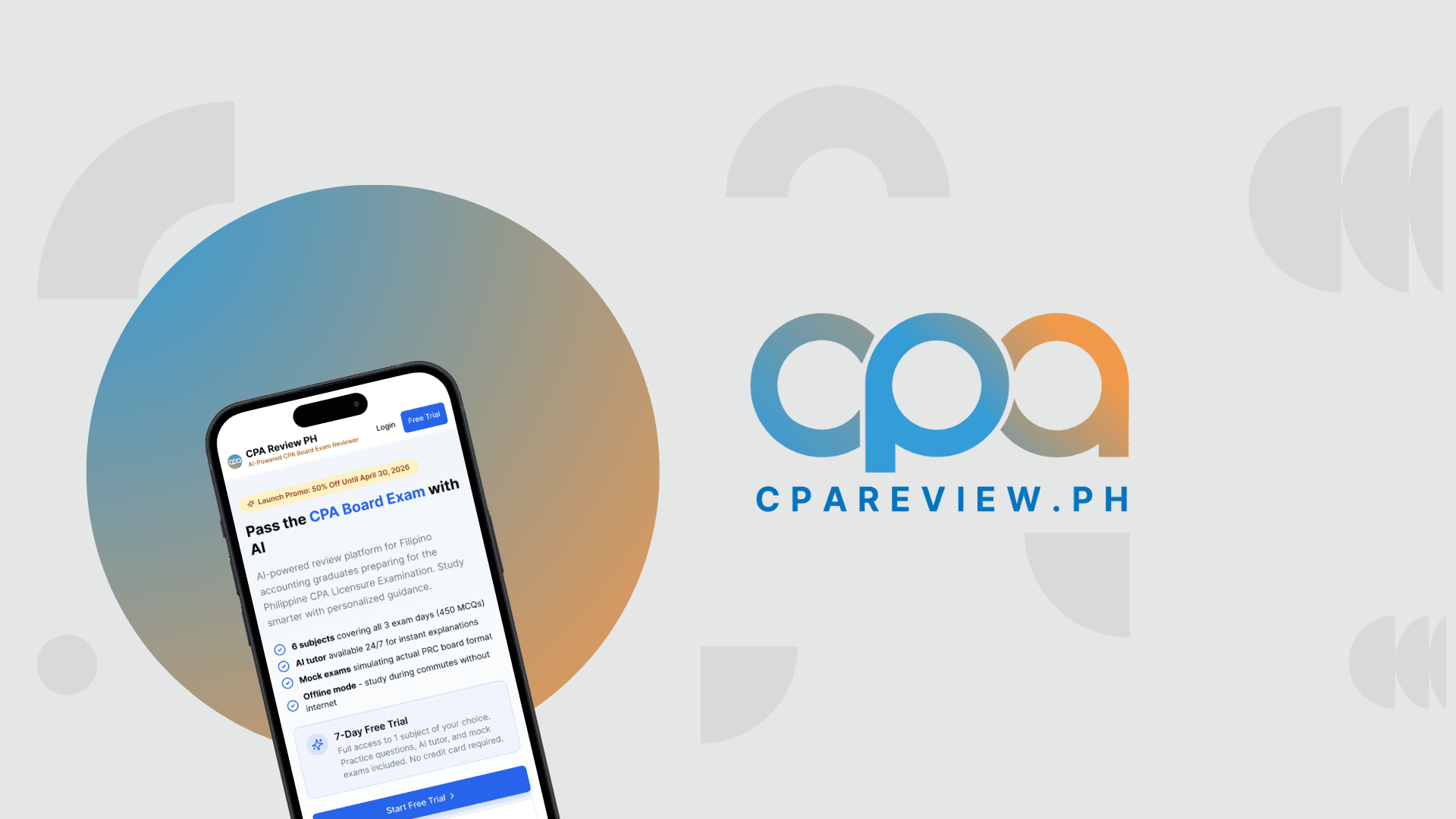
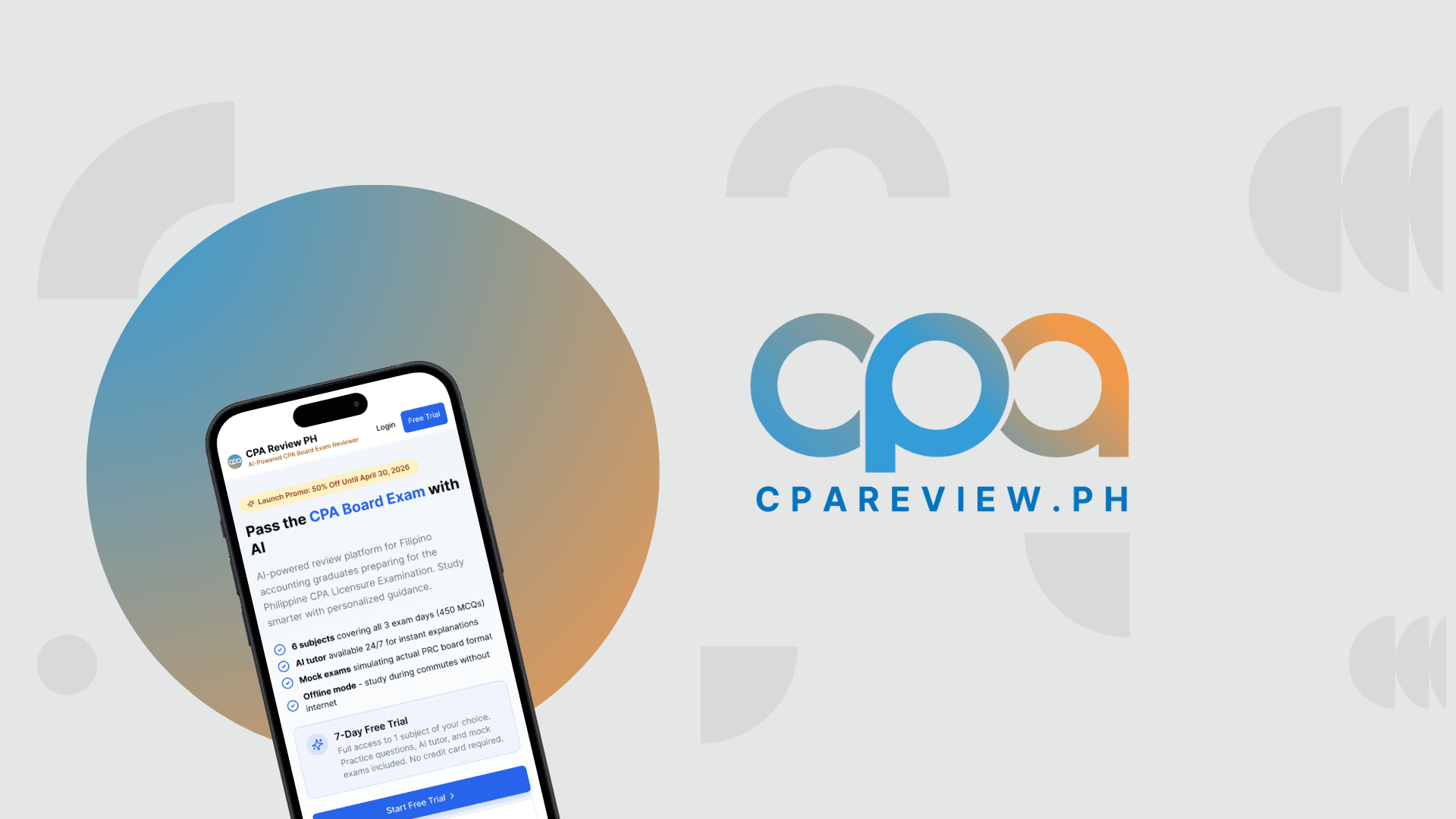
CPA Review Platform: White-Label AI Exam Prep Expansion to the Philippine CPA Licensure Exam
How IOL expanded its AI exam prep engine to cover all 6 CPALE subjects, now live at cpareview.ph with hundreds of registered users. Built by a CPA, powered by AI.


CAT Review Platform: AI-Powered Exam Preparation for Filipino Accounting Technicians
How IOL Inc. built an AI-powered review platform for Filipino CAT examinees using RAG technology, vector search, and adaptive learning.


E-commerce app development for a Philippine-based Pharmaceutical Company
Partnered with Conjug8 Corporation to develop Cybermeds, a groundbreaking digital pharmacy app
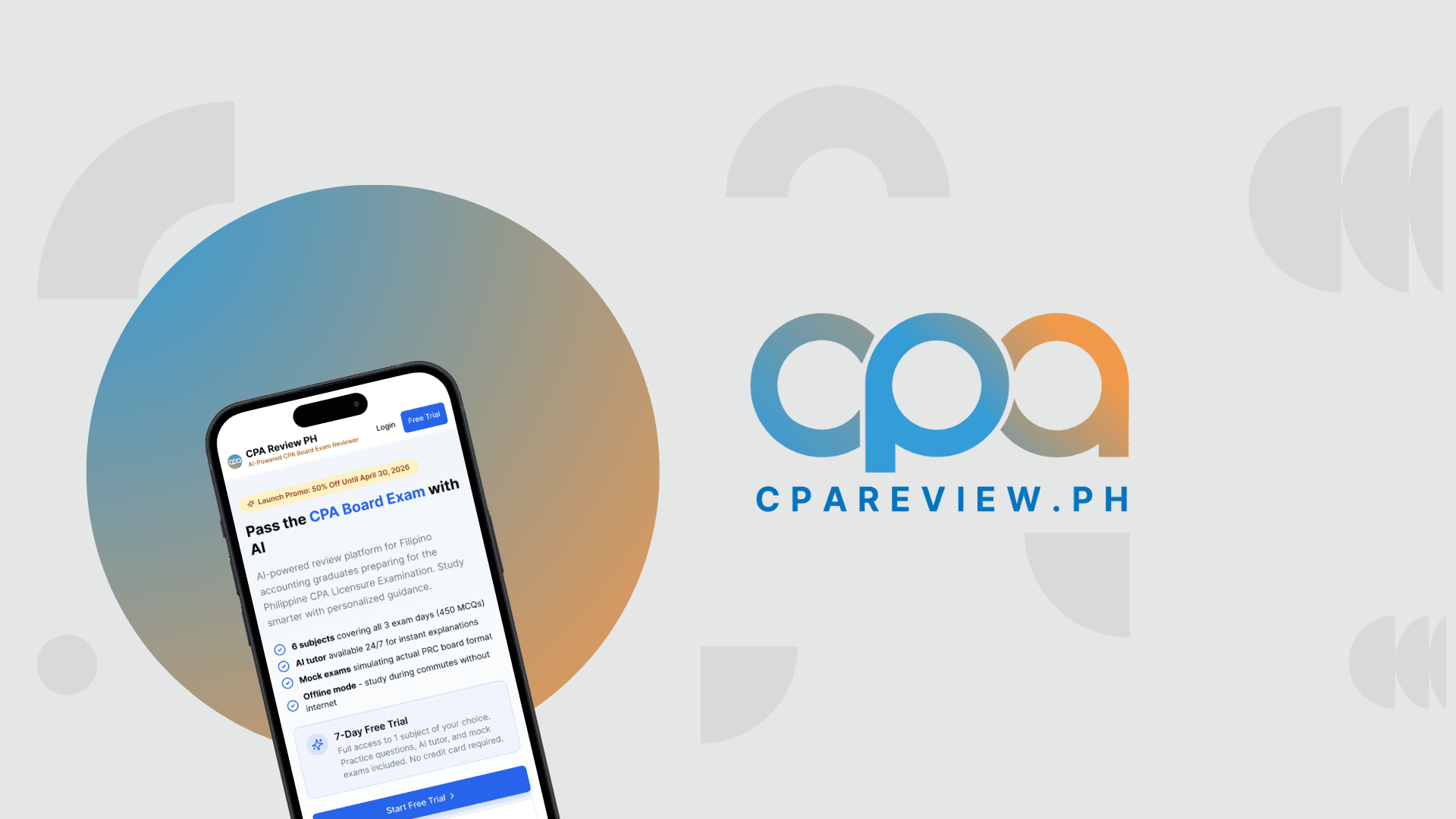
CPA Review Platform: White-Label AI Exam Prep Expansion to the Philippine CPA Licensure Exam
How IOL expanded its AI exam prep engine to cover all 6 CPALE subjects, now live at cpareview.ph with hundreds of registered users. Built by a CPA, powered by AI.

CAT Review Platform: AI-Powered Exam Preparation for Filipino Accounting Technicians
How IOL Inc. built an AI-powered review platform for Filipino CAT examinees using RAG technology, vector search, and adaptive learning.

E-commerce app development for a Philippine-based Pharmaceutical Company
Partnered with Conjug8 Corporation to develop Cybermeds, a groundbreaking digital pharmacy app

Manpower Agency Website Redesign
Global Connections, Local Impact: The Philore Website Redesign
Legal
©
2026
IOL Inc.
Legal
©
2026
IOL Inc.
Legal
©
2026
IOL Inc.
Services
Company
Services
Company
Services
Company